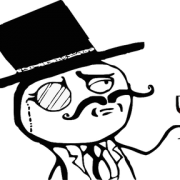So you’re creating a new wine list, overhauling your existing list, or just looking at ways to improve. We review hundreds of wine lists a month and along with our own data on designing for increased wine sales and our alcohol restaurant research report, both worth taking a look at, I’m here to provide tips for organizing your wine list.
Wine List Objectives
Before getting started, we need to understand what the goals are of the wine list. And not just from the customer’s perspective, but more importantly from the restaurant’s. So what do we want to accomplish…
- Encourage customers to drink wine who otherwise may not
- Encourage customers to order a higher priced (or margin) item
- Ensure the customer enjoys their selection and has a good experience
Of course, you may have additional objectives. Maybe that’s winning a Wine Spectator Award of Excellence award or showcasing rare Bordeaux’s in your cellar. But whatever else you’re trying to accomplish, you are running a hospitality business first and you should be looking to maximize profits and guest satisfaction.
Organizing the Wine List to Maximize Sales
Let’s start out with what not to do if you want to maximize wine sales. Do not organize your list by price. This is the cardinal rule. You’re better off putting your wines in a random order than by price. Why? Because customers will start at the top and only go down to their price comfort level and not explore any further. And if your customers doesn’t know much about wine at all? They’ll order the second cheapest wine all the time.
Now that you know not to organize your list by price, how else can you do it? Your best bet is to organize by flavor profile, from light to full. This provides a lot of value to customers who know what taste they like or what they’re going to eat. Of course, this requires a little more work on your part, but don’t hesitate to ask your distributors for help.
If you don’t organize by flavor profile, you can order alphabetically, by bin number, by region or other orders that provide some clarity to guests and staff.
Categorizing Your Wine List
How many categories to use on your wine list will depend on the overall size of the list, but the ideal target is 3-5 categories for each major section. For example if Red Wines is a section, 3-5 categories beneath that to organize your list. This is where I see a lot of restaurants go wrong, but also an opportunity to really set your restaurant apart. You want categories that make sense for the customer – that helps them find what they are looking for or leads them to something they will like.
The best tips for organizing your wine list and categories:
- Keep categories consistent. Don’t organize one area by country and another by varietal. That will make browsing the menu very confusing for diners.
- Think about how you want to handle unusual varietals. Introducing customers to unique grapes and wines can be great for your beverage program, but tricky to organize. Consider listing them with other grapes they are similar too, which would be better than just listing them in an Other Varietals category.
- Highlight special selections on your list. Use a reserve section, denote featured items with an icon, or otherwise call out wines you want to highlight. Make these wines you want to move out of inventory, special deals and/or rare or hard to find wines.
- Customers want food and wine pairings. If you have a large wine list, creating food pairings for everything can be time consuming. But consumers say the number one change they want for wine lists is food pairings and to find wines that match what they are eating. If you don’t create pairing suggestions for every item, at least create them for some and rotate frequently. This will sell more wine and deliver a better experience.
- Provide detailed information about each wine. Along with food pairing suggestions, today’s customer wants information. They have access to everything on demand on their phone, but preempt them pulling out a phone by providing good information yourself. At a minimum include the country, region, subregion and appellation. Also include the varietal for US wines and other countries where listing the grape is the norm. Include the producer, if not mentioned in the name.
Take it one step further by providing tasting notes. With a large wine list, this can be a challenge, but one of the great reasons to use Uncorkd’s iPad beverage menus, where you have access to our enormous wine database that does all this work for you. Not only does providing all of this information help your guests, it helps increase staff knowledge and improves waitstaff training.