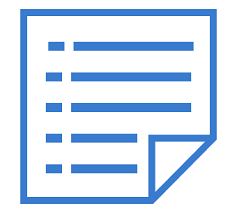New App Update from Uncorkd Makes Your Menu More Accessible
Uncorkd has just released our latest app update. This update has two main upgrades that will make your menus even more accessible to your customers. This post will walk-you through a how to section with screenshots to quickly set-up these new features and utilize them make your menu work best for you.
Updated Search Tool gives your guests greater access to your menus
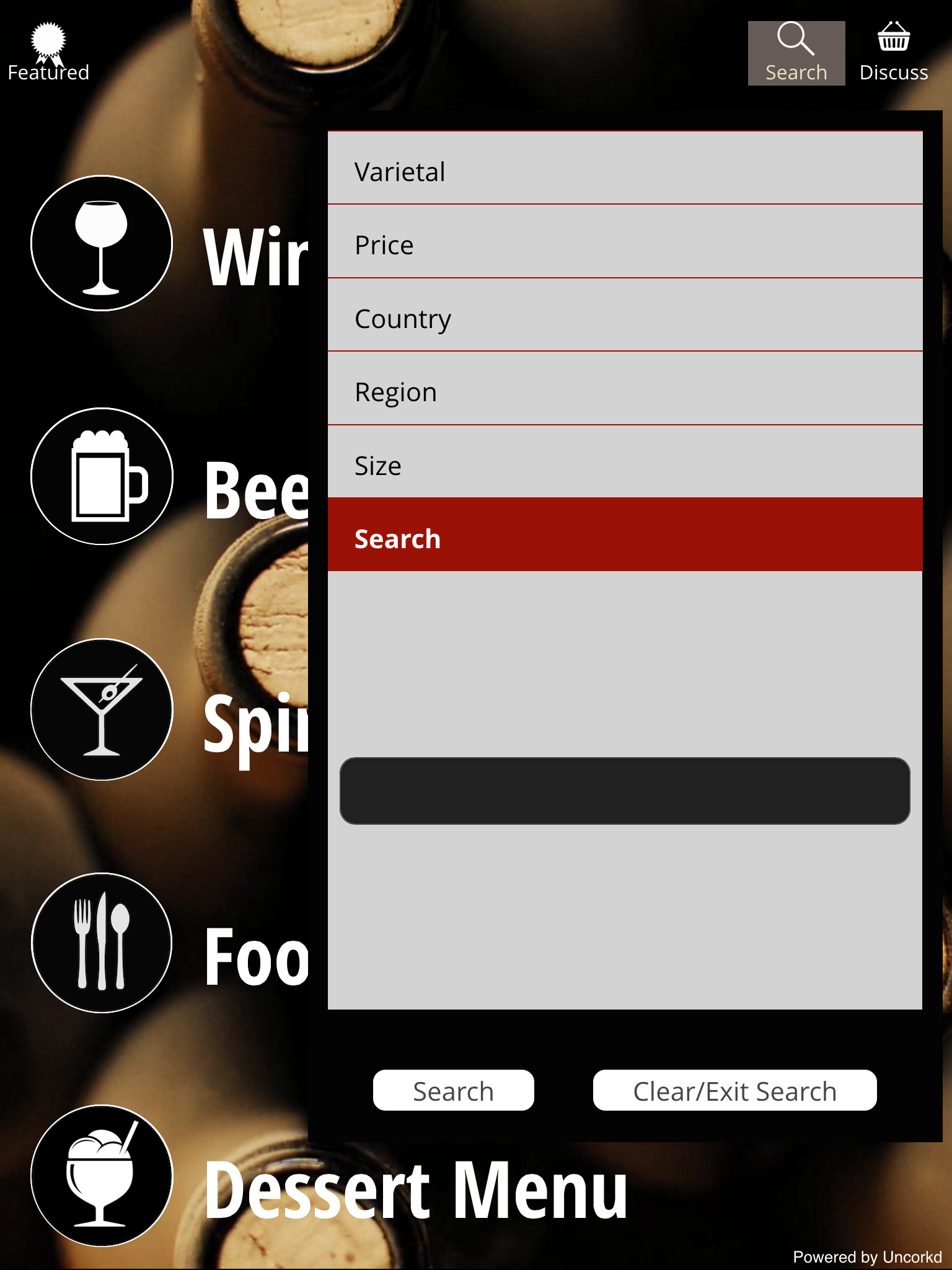
Search from the home screen with a larger search menu.
The update: The Search tool* is now accessible on the home screen. This allows users to search the entire menu at once. The search box and options are now bigger and this makes search a more user-friendly experience that’s easier to use to find specific items in your menu.
*We have also fixed past issues that caused menus to occasionally freeze when a search returned too many results.
Search will automatically appear on the home page once you’ve downloaded the new app.
How it’s different: Before the update, search only worked within a specific section on the menu.
For example, to search for a California cabernet sauvignon, the user had to be within the wine section.
Added benefits: We updated the search feature to make your menu more accessible for your guests, and for guests to increase the speed in which they find the exact beverage they’re looking for.
This makes your menus more interactive and can speed up the drink selection process.
Short Description Fields Give You More Menu Control
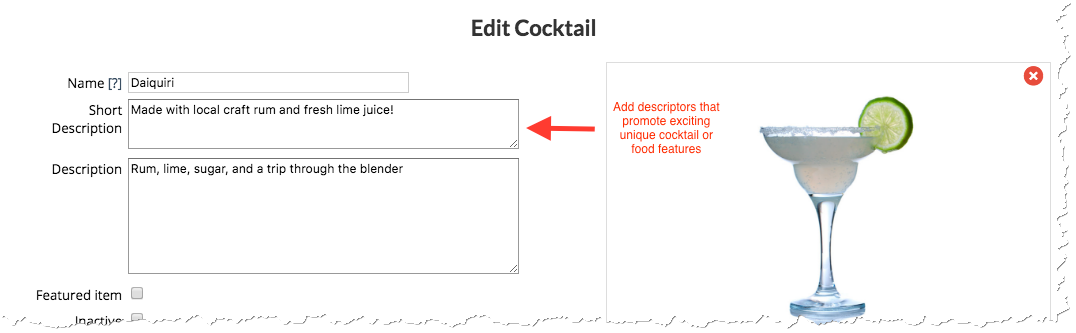
Editing the Short Description field with new text.
The update: You can now add a “short description” to your cocktail and food listings.** The short description field is found on the “edit cocktail” or “edit food” page in your menu management portal. By editing or adding text here, it will change the item description displayed in the cocktail or food section on your menu.
**After downloading the new app, your menu display description will stay the same. It will only change if you edit or delete the text in the short description field.
How it’s different: With this new description field, you can choose separate text to display to guests as they scan through your full cocktail and list, or when they choose a specific item to view. You can also leave the short description field blank to display no text on the cocktail or food list so only the item name is displayed.
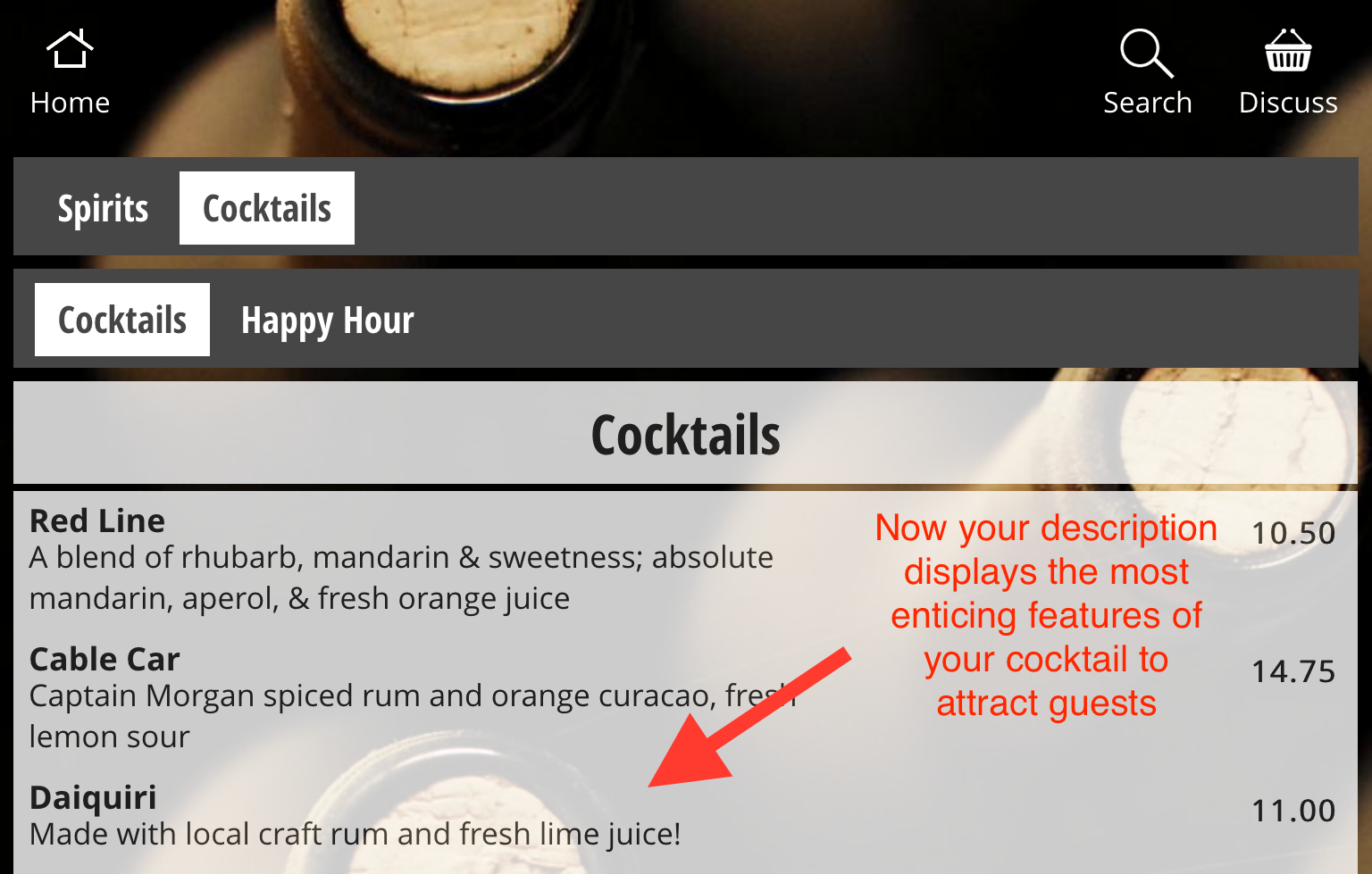
How the Short Description displays on your menu.
Added Benefits: The short description field gives you more control over organizing your menu and what type information you display to your guests. With more flexibility, you can promote cocktails and food in new and exciting ways that maximize menu views for the items you want to promote.
Adding short descriptors lets you add more creativity and personality to your menu while still offering the concrete information about your cocktail and food selections that let guests make more informed purchases. You can also adjust the descriptors to see what message or description results in more item views. You can use this field to highlight promotions and featured items.
The short description will no longer show once the item is selected from the menu. You can have different text for both description fields and offer more in-depth or ingredient specific information on the item page.
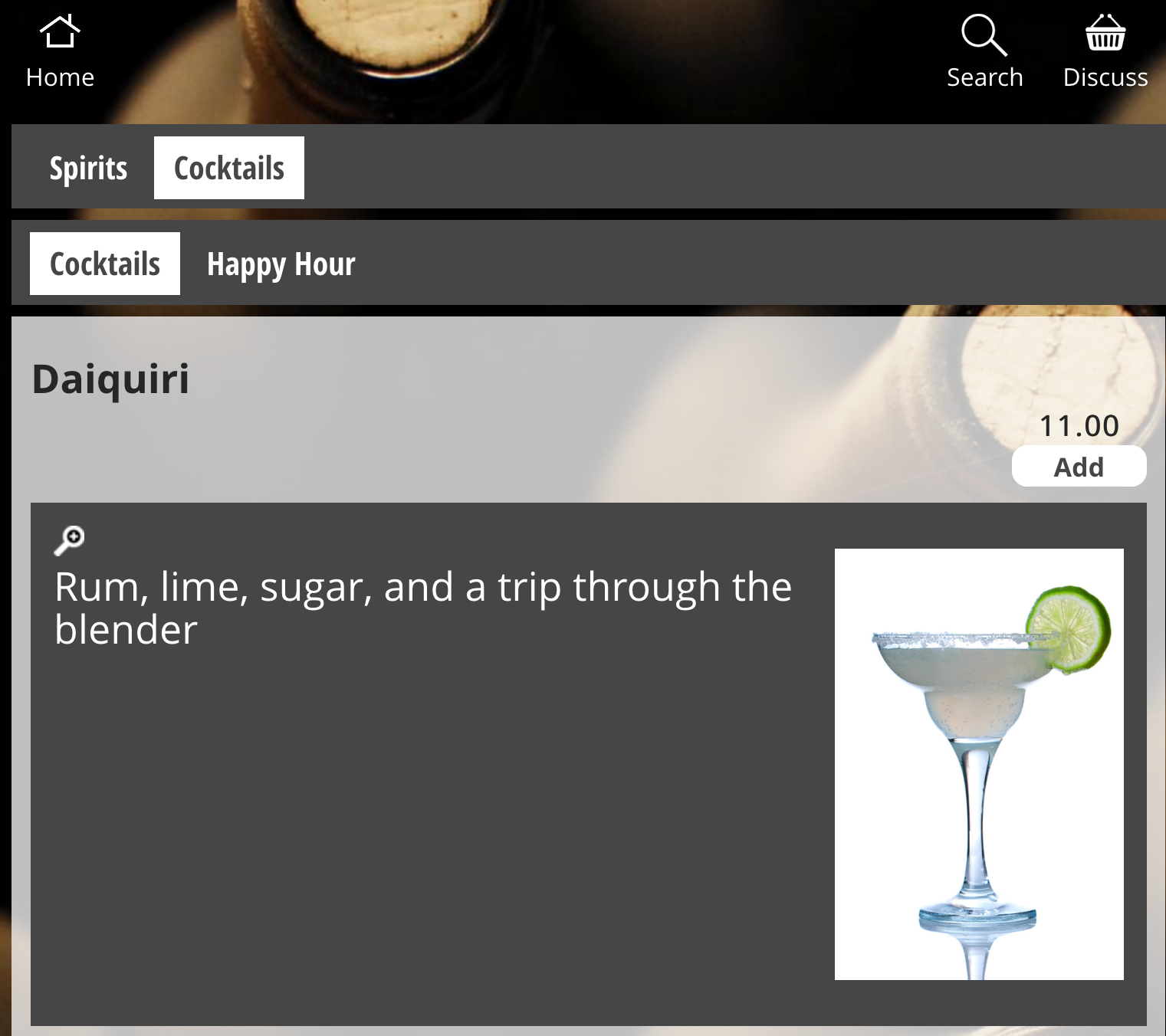
The item display can be used for ingredient lists or backstories for your drinks.
How to update the app to use these new features
If you own your own iPads:
Open up the app store and select “updates” from the menu at the bottom of the app store.
Select the option for Uncorkd on the Updates page
If you lease iPads:
Uncorkd will have to push the update app directly to your iPads.
Contact Uncorkd to set a time to push the updates to you during non-service hours.
- 5 Fall Cocktails to Capture the Flavors of Autumn - September 26, 2018
- How Restaurants Can Ignore Sales and Increase Profits - May 9, 2018
- 2018 Spring Wine Trends - April 18, 2018