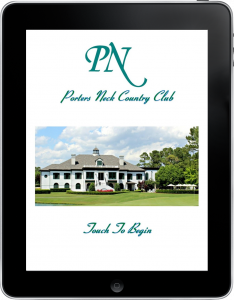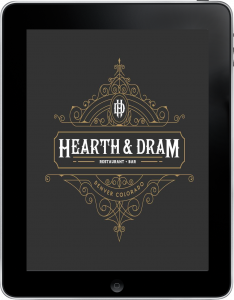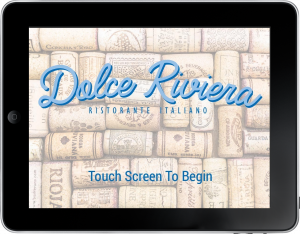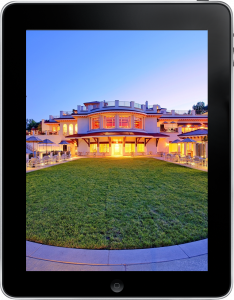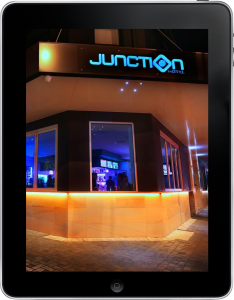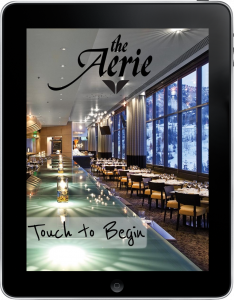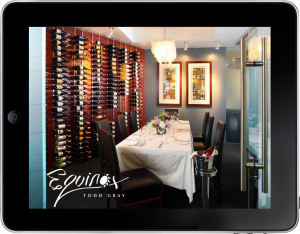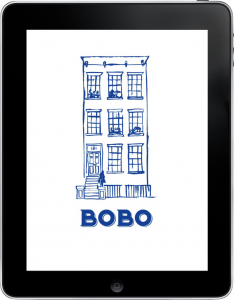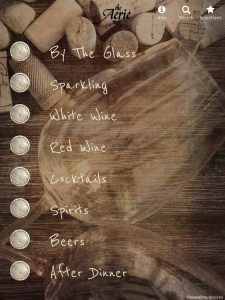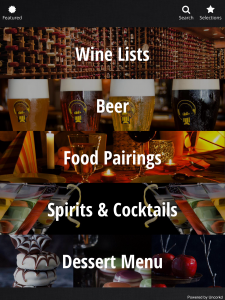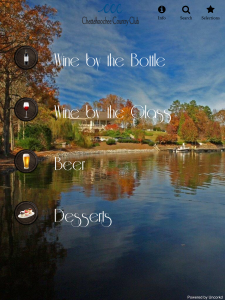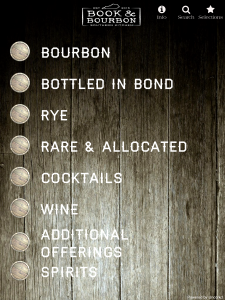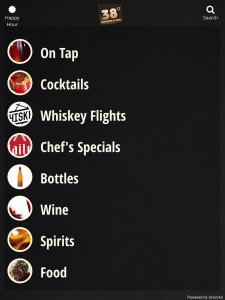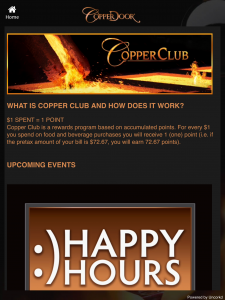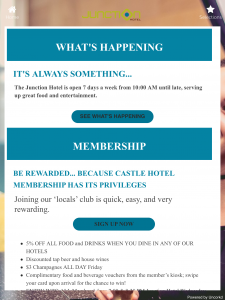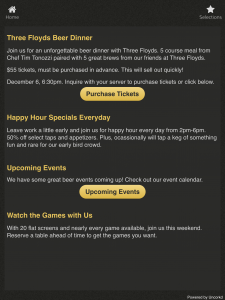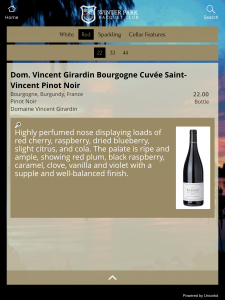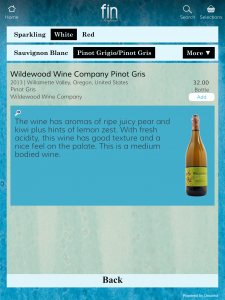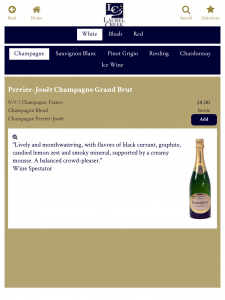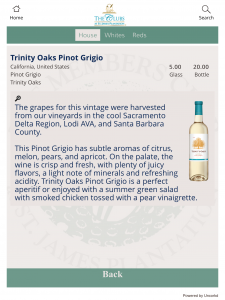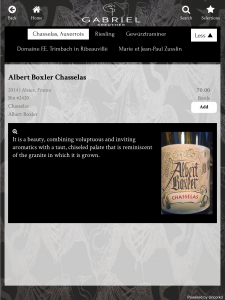Menu Design Examples
Here at Uncorkd we value personalization. We understand that your restaurant or club is meant to have its own feel and aesthetic. That’s why we allow you to customize a number of different features on your digital menu. From fonts and text colors to background images, splash pages, and more, you’ll see that Uncorkd provides more than just your average paper menu.
Splash Page
You can think of the splash page as the cover for your menu as this is the first screen the customer will see. See below for examples of splash pages.
Homepage
The homepage will display the breakdown of your menu (i.e. Wine by the Glass, Beer List, etc.) You can break this up in any way you’d like (Red Wine, White Wine, etc.) Click on any image to below to expand.
Icons
Icons are what will sit to the left of your category name (i.e. Wine by the Bottle, etc.) While we have a number of different icon sets for you to choose from (as shown below), we can also use your personal logo, or any other specific image you’d prefer to use.
Info/Events Page
The Info (or Events) page can be used to advertise any upcoming events are your restaurant or club such as wine dinners, golf tournaments, dances, and so on. If you don’t have any upcoming events, this could also be a great place to embed a survey to get some feedback from your guests, display a monthly drink menu or to provide more detailed information about your restaurant.
Item Description Page
The Item Description page will show you extensive information about the item you’re looking at. For example, if you’re looking at an item description page for wine, you’ll find tasting notes, vintage, country, region, subregion, appellation information and more! You’ll also be able to add that particular item to your “selections” and email yourself those tasting notes to keep handy for the future.